Racket-QA
Authors
- Roy Van Liew
- James Kuczynski
- Yong Cho
Overview
Racket-QA is a set of utilities that expand on RackUnit to provide a Regression Harness that QA Engineers could potentially use if coding in Racket. Along with automated testing, Racket-QA also provides a means of standardizing documentation in code so it can also be processed and displayed in web pages.
Screenshots
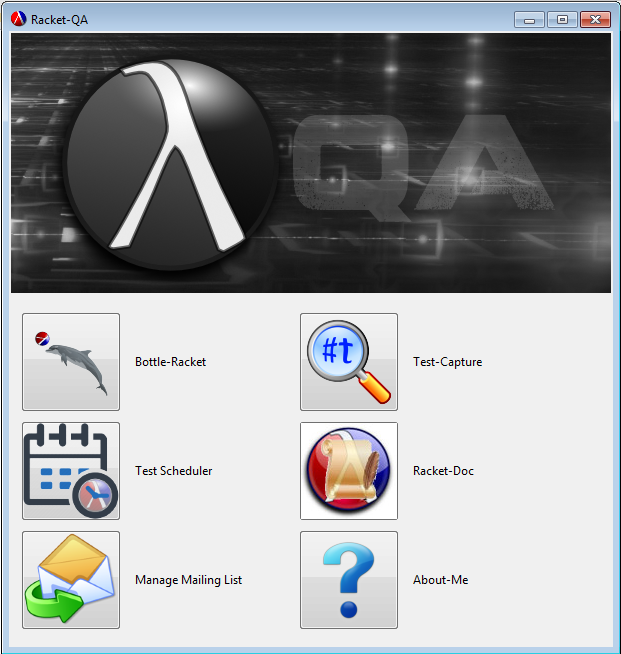
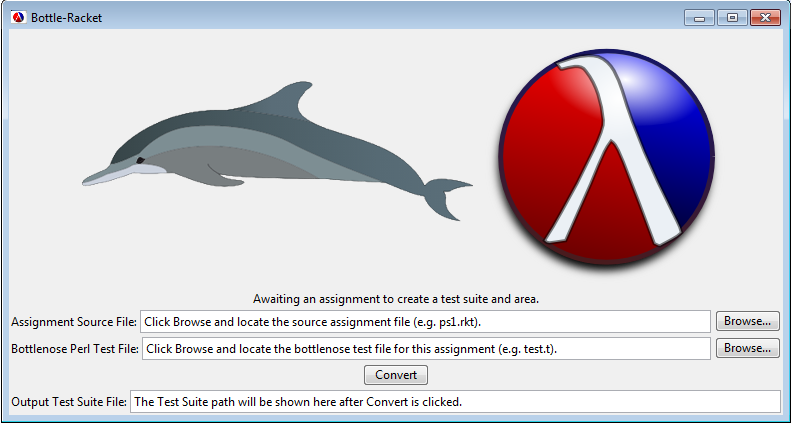
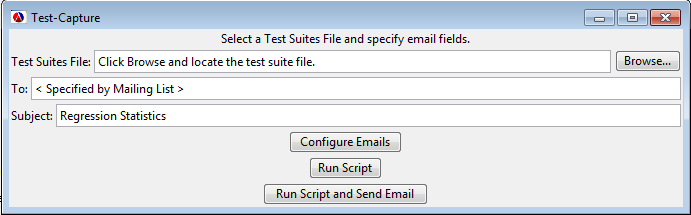
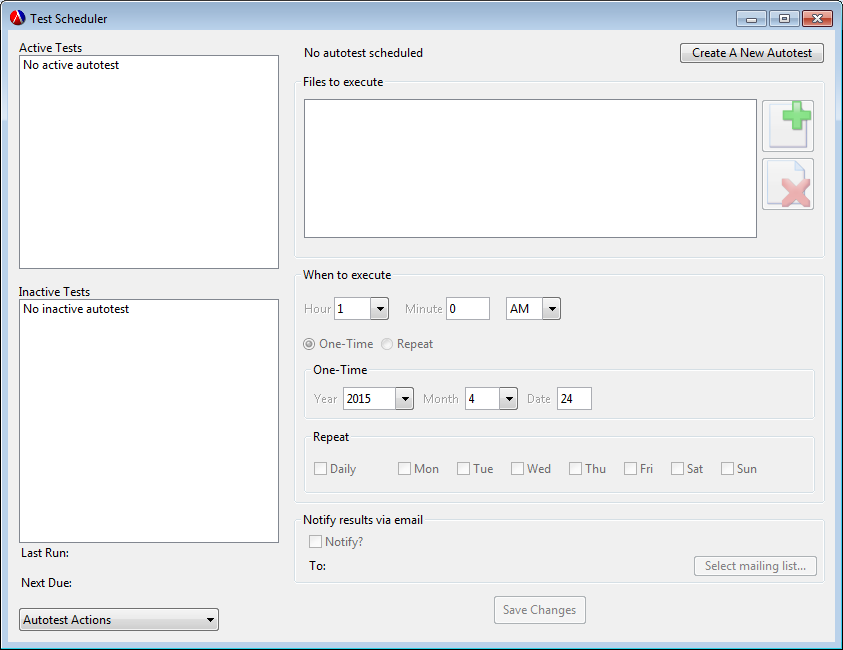
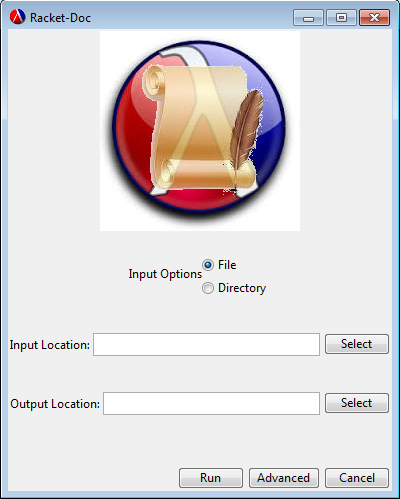
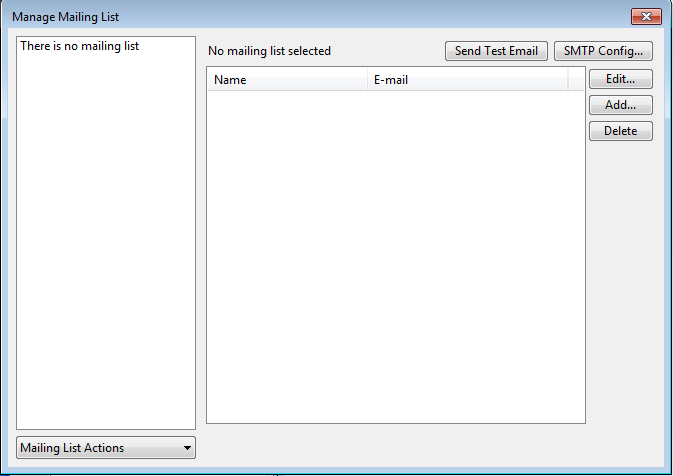
Concepts Demonstrated
- Mailing list and automated test database used an object with local variables and procedures, reinforcing use of classes to keep track of state.
- Using Higher Order Procedures (HOP) such as zip and map to organize information together into a nicely formatted list structure.
- Symbolic language processing for determining operating systems to allow for cross-platform compatibility in paths.
External Technology and Libraries
- RackUnit is an API that provides a way to create test cases, include them in test suites, and run a procedure on these test suites. The textual interface was used, and it provides detailed information on which test cases failed and the test results when the output is redirected to an output file to parse for analysis.
- Email functionality was implemented using NET/SMTP library. It is used by Bottle-Racket and test scheduler components to email unit test results.
- GUI library was used throughout the project to implement user interfaces. Example usages include Bottle-Racket and Test Scheduler UIs.
Favorite Lines of Code
Roy
File: bn-to-racket.rkt line 266
This procedure is an example of not only using HOP, but also abstracting the procedures called within such that the person doesn't have to know how any of the other procedures are implemented to see what this procedure is doing. You call get-all-test-information and it retrieves all the important test case information needed to generate a test suite file, and the implementations can be changed if the user is trying to convert a different kind of test file (in our case, the Bottlenose files).
(define (get-all-test-information all-lines)
(zip (get-all-test-inputs all-lines)
(get-all-expected-values all-lines)
(get-all-test-names all-lines)))Yong
File: scheduler_ui.rkt line 1038, 1067
These lines conveniently disable all children elements in a GUI area container. I used it in the test scheduler UI where a group of the UI elements becomes irrelevant when user makes certain selections.
(define (disable-all-children area-container)
(for-each send-disable (send area-container get-children)))
(define (send-disable control) (send control enable #f))James
File: PageGenerator.rkt line 475
This code segment generates Racket code for a web server and static web pages, inserting into them data parsed from the user's *.rkt files. I like it because although I--like every other CS student--have written text to files, this is the first time I'm writing code which in turn writes code of its own! Also, this is the first time I have ever done web development. This code uses abstraction and HOP: I have literally no idea how the Racket's internal procedures actually link the web pages, but since I am on the higher side of the abstraction barrier, I don't need to.
(write-string "\n(a ((href, (embed/url codeblock" output)
(write-string (number->string count) output)
(write-string "-page))) \"Code\")\n" output)
(write-string "(br) (br) (br)\n" output)
(set! count (+ count 1))
(procLooper (cdr pLst) (cdr dLst) count)How to Download and Run
Latest release is Racket-QA v1.0.0. Repository can be found here.
There are 4 main components to Racket-QA, with a 5th helper component.
- Bottle-Racket
- This utility is used to convert Bottlenose test fiels into Racket test suite files.
- Test-Capture
- This utility can run a specified test suite, with or without sending an email of the test results to a specified emailing list.
- Test Scheduler
- This utility can run test suites at specified time intervals. It also has the option of sending the results of each timed run to a mailing list.
- Racket-Doc
- This utility extracts attributes and documentation form source *.rkt fiels and embeds them in generated web pages.
- Manage Mailing List
- Configure email database for recipients of test results.
The script you want to run is master-gui.rkt, which is found in the Racket-QA parent directory.
- When you run
master-gui.rktyou will be presented with a GUI that has 6 buttons.- The top-left button is
Bottle-Racket. See the Bottle-Racket Demo Video and the Bottle-Racket README. - The top-right button is
Test-Capture. See the Test-Capture Demo Video and the Test-Capture README. - The middle-left button is
Test-Scheduler. See Scheduler Demo Video and the Scheduler README. - The middle-right button is
Racket-Doc. See the Racket-Doc README. - The bottom-left button is
QA-Email, labeled asManage Mailing List. See the QA-Email Demo Video and the QA-Email README - The bottom-right button is
About-Me, which opens up a web page giving a brief description of each Racket-QA component and lists contact information for the development team.
- The top-left button is